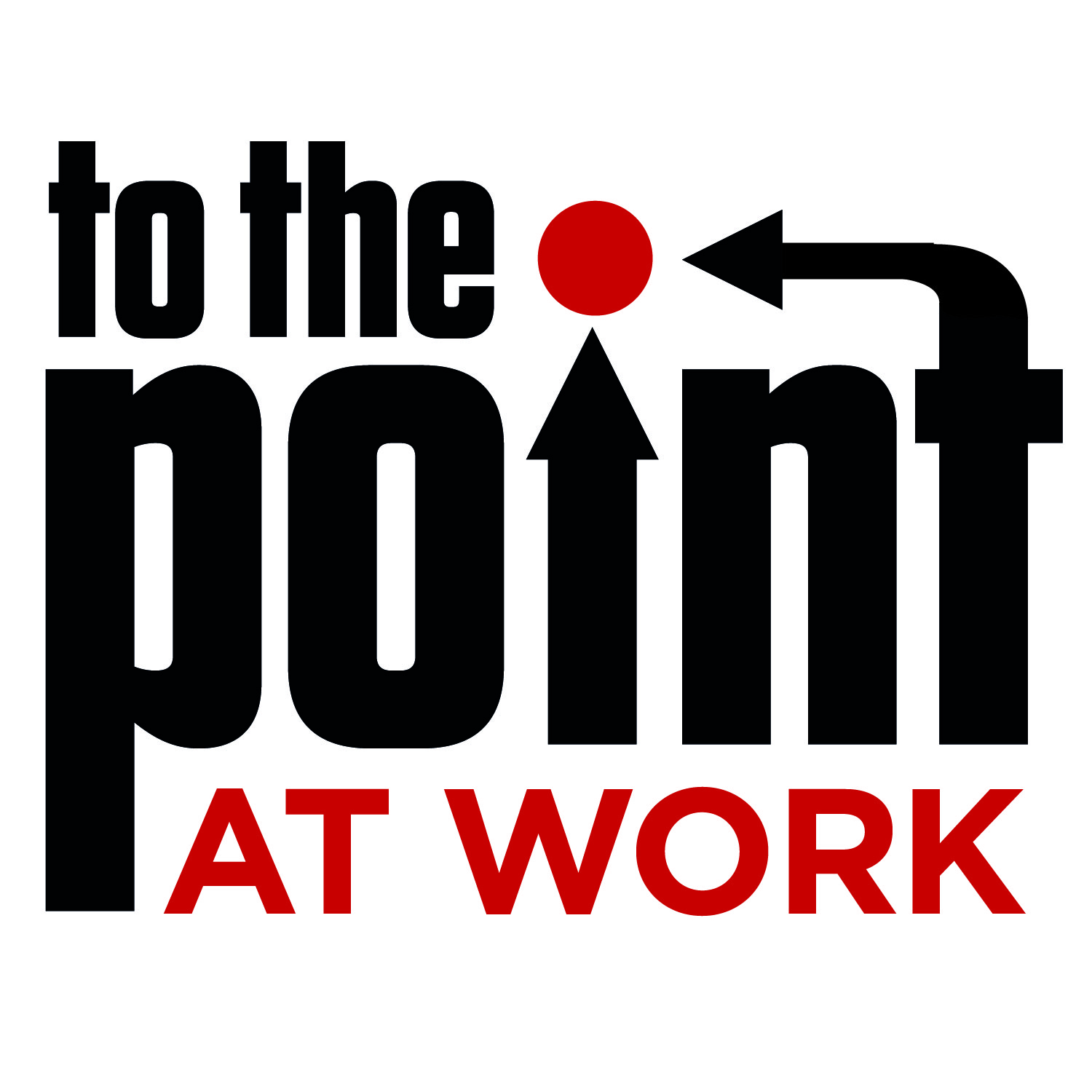Presentation Thinking & Design
Summer reading for business people.
by Edouard Gruwez.
In business, presentations are the most powerful way to convince an audience. Yet most busi-ness presentations are appalling: long, boring and uninteresting. Research shows that it is not a matter of speaker skills, but a matter of narrative and design. How? That’s the subject of my book “Presentation Thinking & Design”. It is meant to be an easy read with practical examples and interesting research. It is also a practical guide. Many managers keep it at hand when preparing important presentations. Just by word of mouth, the book has sold over 10,000 copies in less than 3 years. I hope it can inspire you and contribute to a better presentation culture. Here’s a four page summary.
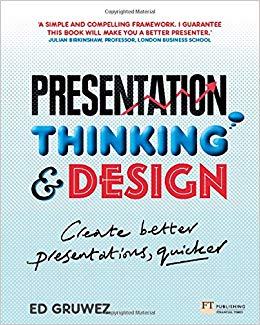
Starting in PowerPoint is the worst you can do.
How do we all prepare a business presenta-tion? We create, edit and reshuffle slides until we feel like having a good story. Not only is this very unproductive, it results in a horribly unclear content despite long hours of work. And because we have worked so hard on the slides, it becomes impossible to see why your story is so unclear to others.
TLSM: a framework to prepare business presentations.
How do we get out of bad habits? By creat-ing a new habit. By following a fixed pro-cess each time we prepare a presentation. TLSM is a simple cognitive framework. It stands for Thinking-Logic-Story-Media and has proven to be very helpful for almost any business presentation. In this article I introduce the 4 ‘phases’: Thinking-Logic-Story-Media. In the book each phase is fur-ther split into 3 steps.
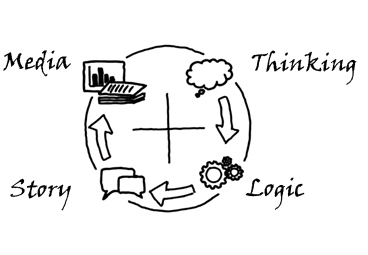
Phase 1. Thinking
Find somewhere quiet and take time to think about the essence of your presentation. Answer the key questions before starting any other work.
• My audience: Why would they listen?
• My goal: Why am I doing this talk?
• The setting: What can I achieve in the time I have?
All too often we make a nice presentation, to realize only afterwards that it was too long, not really adapted to the audience or not serving the right purpose. According to research 38% of all business presentations have zero added value because there was no clear answer to these questions. So, omit-ting the ‘Thinking’ can lead to a lot of use-less work.
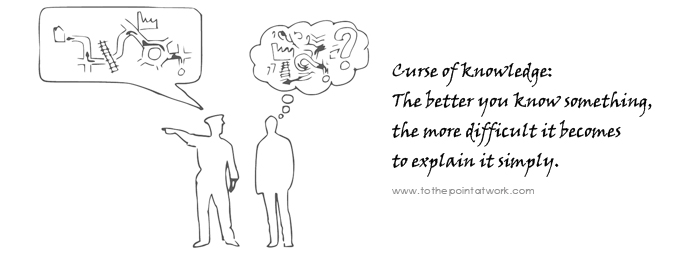
Phase 2: Logic
Before going into a storytelling mode, you need to fix the objective content of your business presentation. Think logically. What are you going to talk about? And what are you not going to talk about? What is the key of your argument? Are all your ideas logically connected? How can you structure these ideas so that they can be easily understood in the little time you have?
Separate the essence from the nice-to-have.
In this phase it is important to make a dis-tinction between the essential elements of your reasoning and the nice-to-have ele-ments. Select the essential elements first, limit them to what is really needed to make your point. Leave out anything that you would like to say just because it’s interest-ing, attractive, funny, memorable, illustra-tive or because you’ve put a lot of effort into it. That is 90% of most business presentations! Don’t panic, we will reuse some of that nice-to-have content later on.
Structure and simplify.
Then structure these essential elements in the most simple and logical way. In order to simplify without oversimplifying, you need to create a hierarchical structure of messag-es. The structure must be obvious to your audience at all times. Simplifying a complex subject means making choices: ignore certain interconnections and promoting oth-ers; promote important messages and de-mote others; exile interesting data to the attachments.
Use a knowledge visualisation tool.
Making something easy for your audience is difficult because of the curse of knowledge. The key is to construct your ideas with a knowledge management tool (see an overview of those tools by Martin Eppler). A popular tool is pyramid thinking as described by Barbara Minto. But it needs some adaptation because the world has evolved since it was first described in the 1980ies. The hourglass structure seems to work best in almost any business presentation.
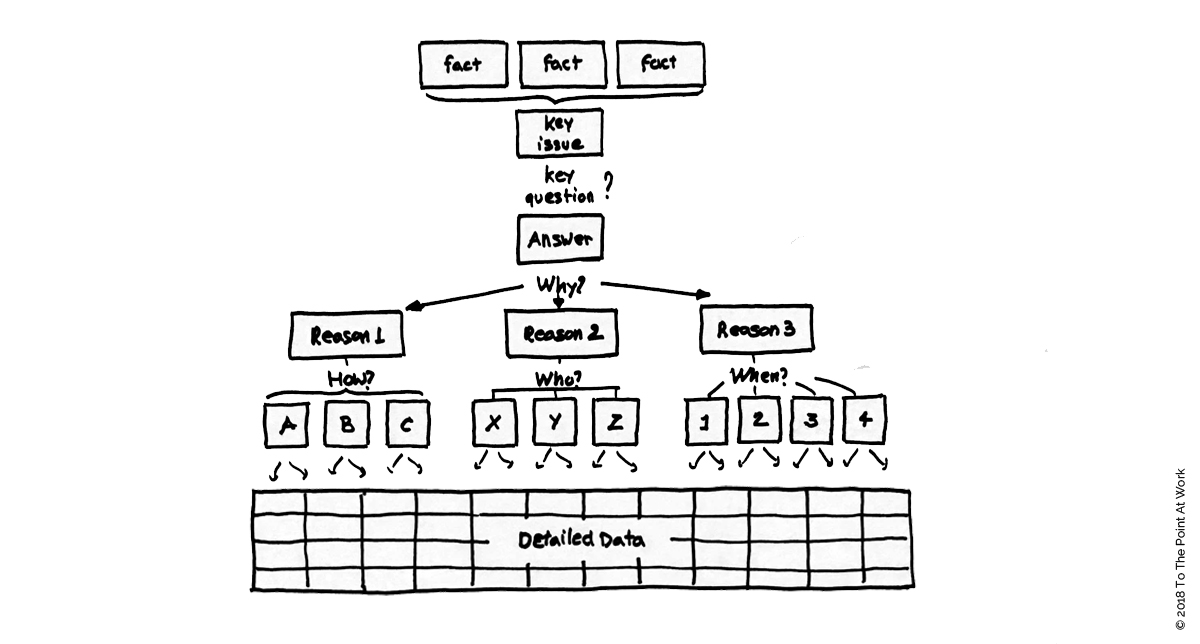
Phase 3: Story
After you have fixed and simplified the objective content of your presentation, you can turn it into a story. This requires a more creative approach. You must encapsulate your message with appealing and memora-ble story elements. Without story elements, your talk will hardly get attention and will certainly not be remembered.
Add “nice stuff”, but only when it serves a purpose.
As story elements, you can use some of the nice-to-have that you have left out in phase 2, or you can think of other appealing sto-ries, examples, quotes, images, and so on. But add them only if they serve one of four purposes:
– attracting attention,
– being memorable,
– illustrating your arguments, or
– evoking emotion.
Don’t add stuff just because you like it, because you are proud of it or to impress your audience. Be critical!
Storytelling is all about detail
Storytelling doesn’t mean creating one long plot for your whole presentation. Actually, you should avoid deductive chronological structures. There are many indications that long stories don’t work in business presen-tations. But short story elements with plenty of detail do. Or as Anette Simons puts it: “A good story is a reimagined experience narrated with enough detail and feeling to cause you listeners’ imaginations to experience it as real.” Stories become memorable when they are garnished with sufficient sensory detail. Cognitive psychologists call it Elaborative Encoding.
Visualise.
Undoubtedly images are powerful tools to add vivid detail, structure or emotion. One image is worth a thousand words, we all know that. So find or make strong visuals that visually strengthen your key message or clarify the structure of your story.
Find a balance between story and logic.
The trick is to find the right balance be-tween storytelling elements of phase 3 and rational arguments of phase 2. Entertaining or inspiring presentations need very little logic and ample story. Business presenta-tions need more rational content. But all need a minimal story-content. Add one sto-ry element every 5-8 minutes in order to cope with the short attention span of your audience. According to Time magazine our attention span is shorter than that of gold-fish.
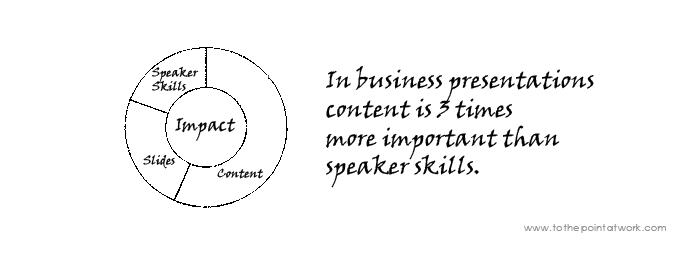
Phase 4: Media
This 4th phase involves making slides, pre-paring documents, and preparing yourself as a speaker.
Draw your slides on paper first.
Better than designing your slides directly in PowerPoint, draw them first on paper. There is no rule as to how many slides you need. It depends on the type of presentation and the style of the presenter. People who use the TLSM framework typically use 70% less slides. Just think of how much time that saves. Many books give tips on layout, colours, font, visuals, etc. I’ve made a summary of the most important design tips in “Presentation Thinking & Design”.
Don’t use slides as documents.
“Can we get your slides?” is one of the questions after a keynote. My answer is invariably: “No you can’t”. Slides have a fundamentally different function than a printed document. Good slides have very limited text and are therefore totally useless as a reading document.
Scientific research shows that full text on slides has a detrimental effect on the impact. One easy solution is to use the ‘speaker notes’ function of PowerPoint. Write explanatory text in the speaker notes and print slides with speaker notes as handout.
Give due attention to your performance, but not more.
Most people want to improve their speaker skills: how to stand, breathe, move, and overcome their fear. You’ll find these in the book. But don’t overdo it. In business presentations content is far more important.
Too much ‘performance’ can kill your presentation. Our study of some 750 presentations shows that the success of business presentations depends 3 times more on content than on speaker skills. Speaker skills still account for up to 24% of the success, but they only have that effect when the narrative is strong. Speaker skills never

Here are some links for online purchase:
English: “Presentation Thinking & Design”
Amazon.com Pearson.co.uk
Dutch: “To The Point Presenteren”
Lannoo.be BOL.com
French: “Créer une presentation en 4 temps”
(sold out – contact us for the last copies)
Chinese : “高效演讲(全彩版)”
Golden-book.com
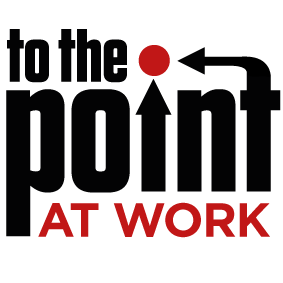
Get in touch
Need more info about how we can help?